How to Raise a Support Ticket?
If you need assistance with a course or encounter issues with the application, you can raise a support ticket by following these steps:
1. Log in to your account and navigate to the left panel.
2. Select the "Support" section, where you’ll find options for Tickets and Course Support.
3. For Course-Related Issues:
a. Click on Course Support and fill out the form with the following details:
1. Title: Briefly summarize the issue.
2. Class: Select the course associated with the problem.
3. Description: Provide a detailed explanation of the issue.
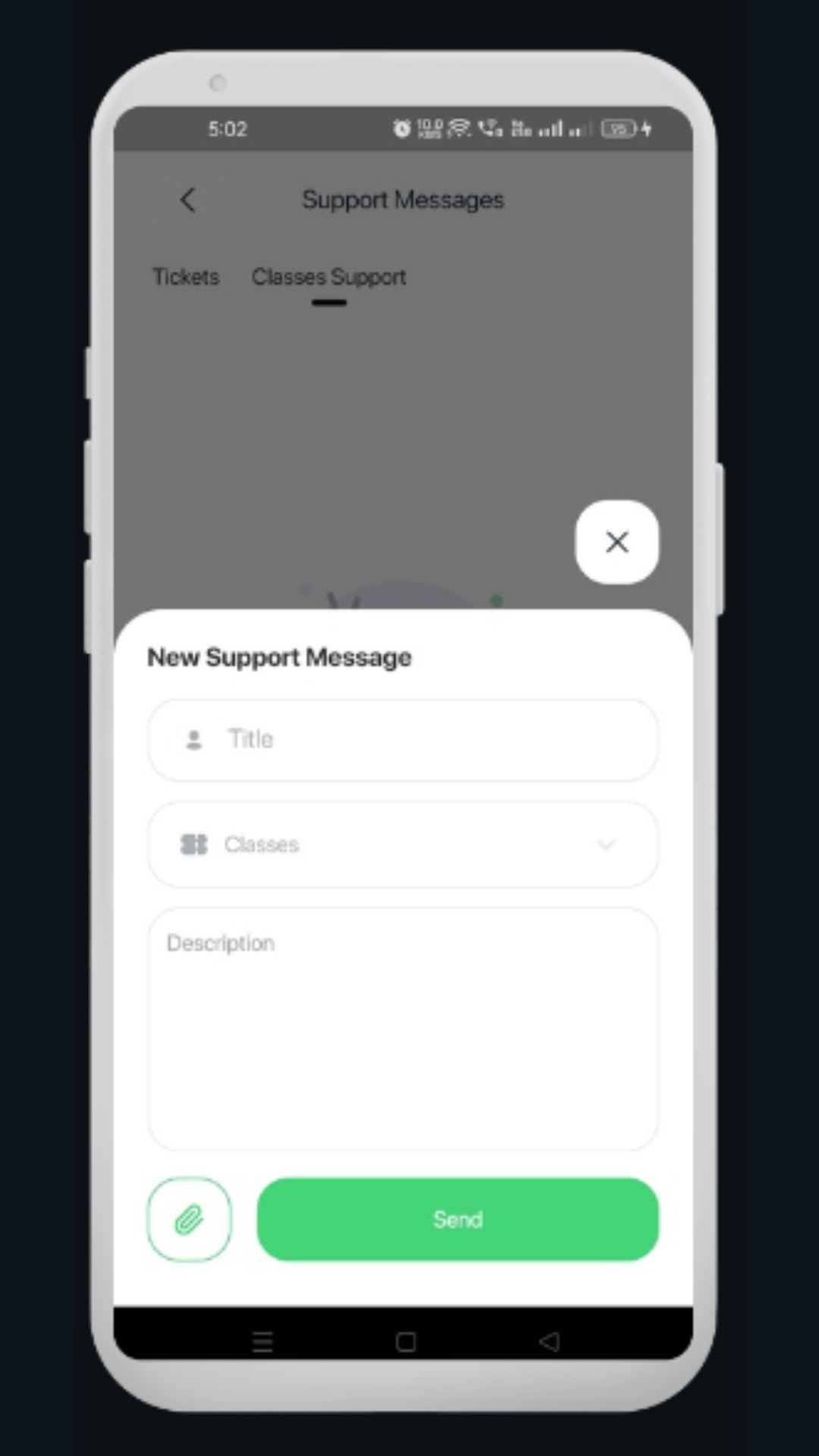
b. Once complete, click Send to submit the ticket.
4. For Application-Related Issues:
a. Click on Tickets and fill out the form with the following details:
1. Title: Briefly describe the issue.
2. Department: Select the department related to your issue, such as Technical, Accounts, Marketing, Sales, or Task Assignment.
3. Description: Enter a detailed description of the issue.
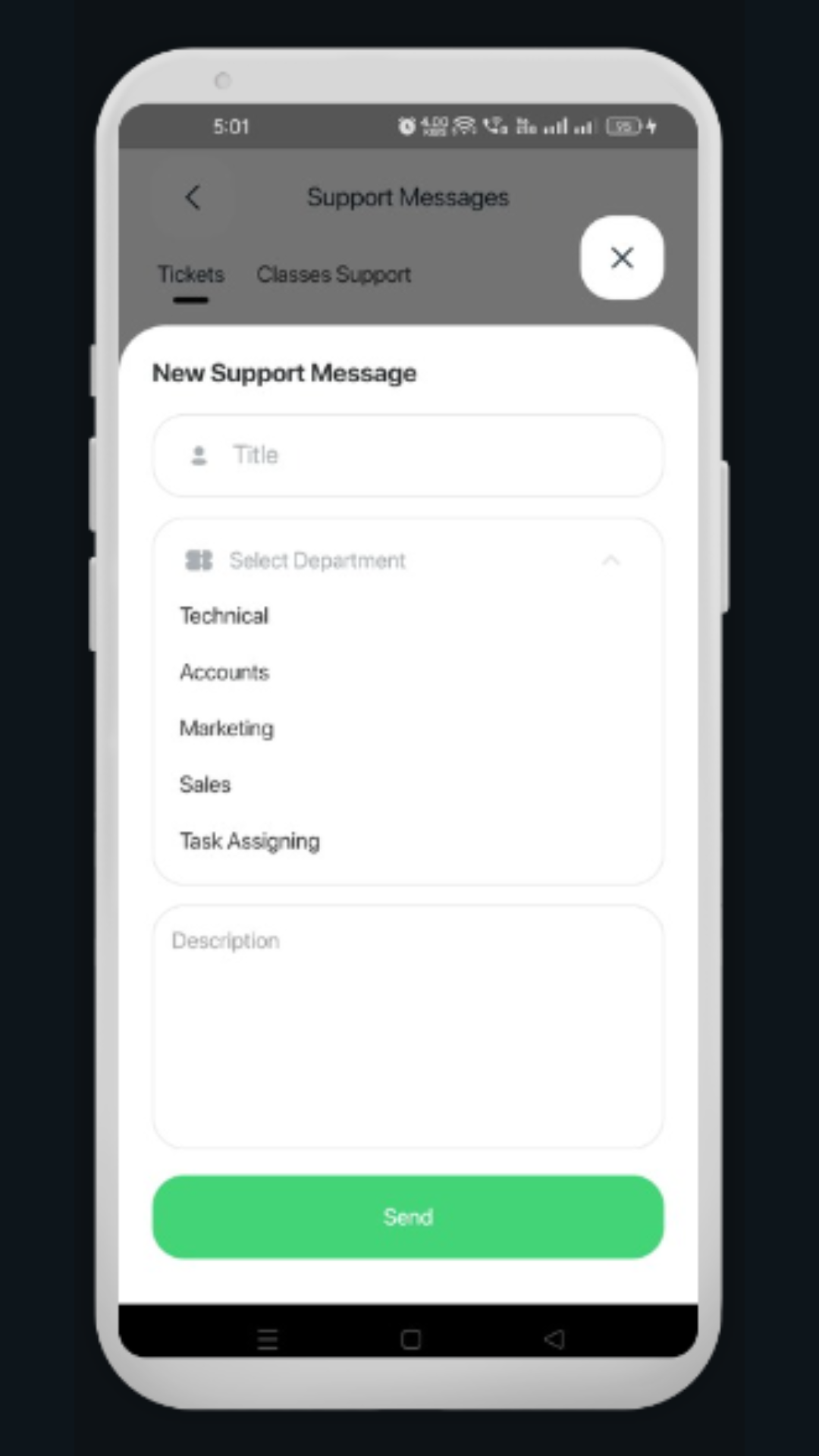
b. After entering all details, click Send to submit the ticket.
5. Our support team will review your request and respond as soon as possible. You can track the status of your ticket in the Support section.
Note: Refer to screenshots and demo videos for better understandings.
Unlock Skills & Earn Real Money with Learn And Earn!

Join Learn And Earn, where education meets opportunity! Subscribe to access 50-100 diverse online courses, including quizzes and certifications. Choose from our affordable plans—₹999 for 5 courses, ₹2999 for 20, or ₹4999 for unlimited learning for 6 months! But that’s not all—get paid for completing real-world tasks! From writing reviews to generating leads, earn money by taking on assignments that match your skills. Plus, share your affiliation code and get 10% commission when others subscribe! Learn, grow, and earn—all in one place. Start your journey with Learn And Earn today!