How to Download the Learn and Earn Android App?
Follow these steps to download and install the Learn and Earn app on your Android device:
1. Login to Your Account: Log in to your Learn and Earn account and go to your Dashboard.
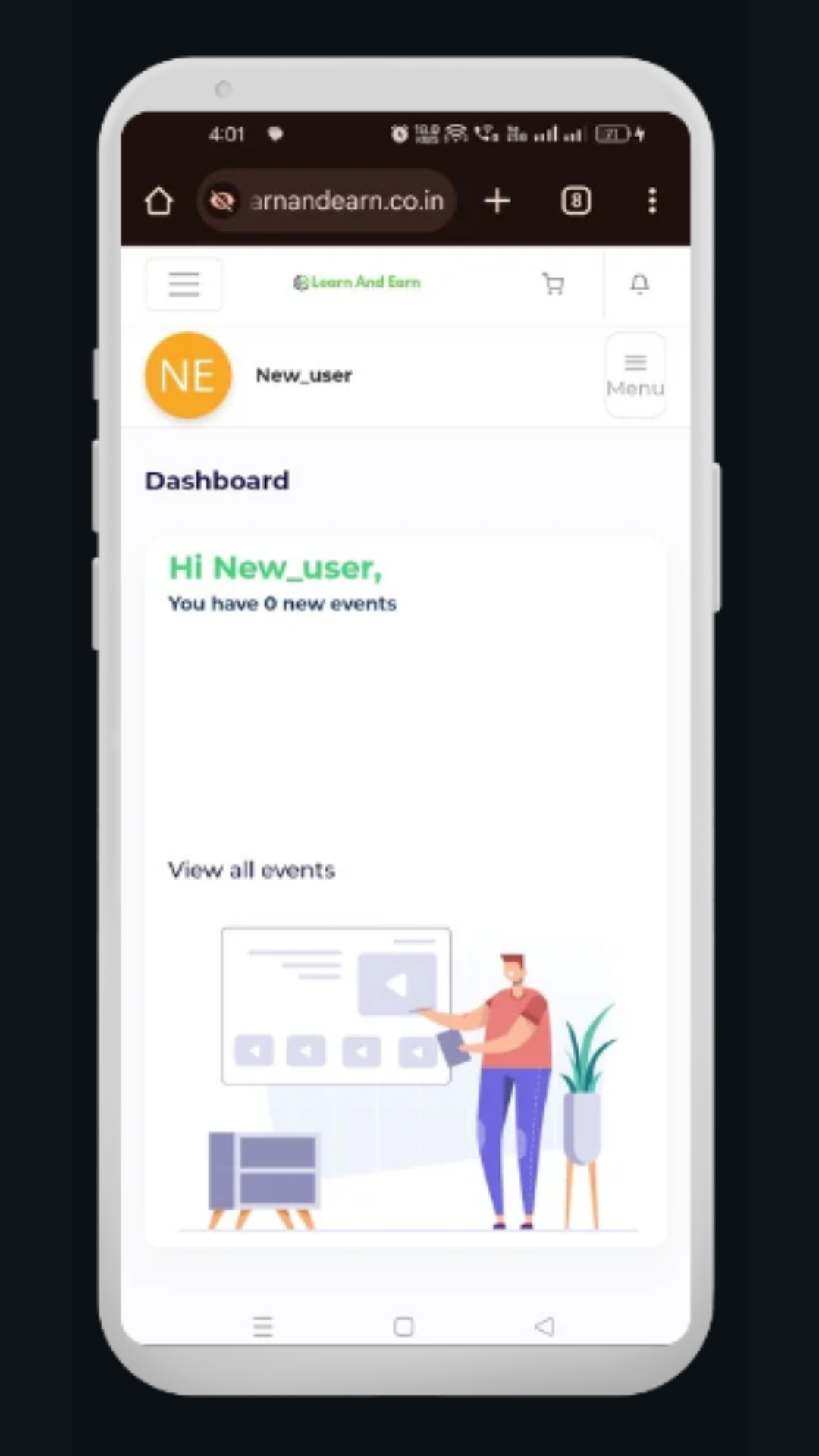
2. Find the Noticeboard: In your dashboard, locate the Noticeboard section. Look for a notice titled “Download the APK”.

3. Download the APK: Click on “More Info” within the notice and download the APK file.
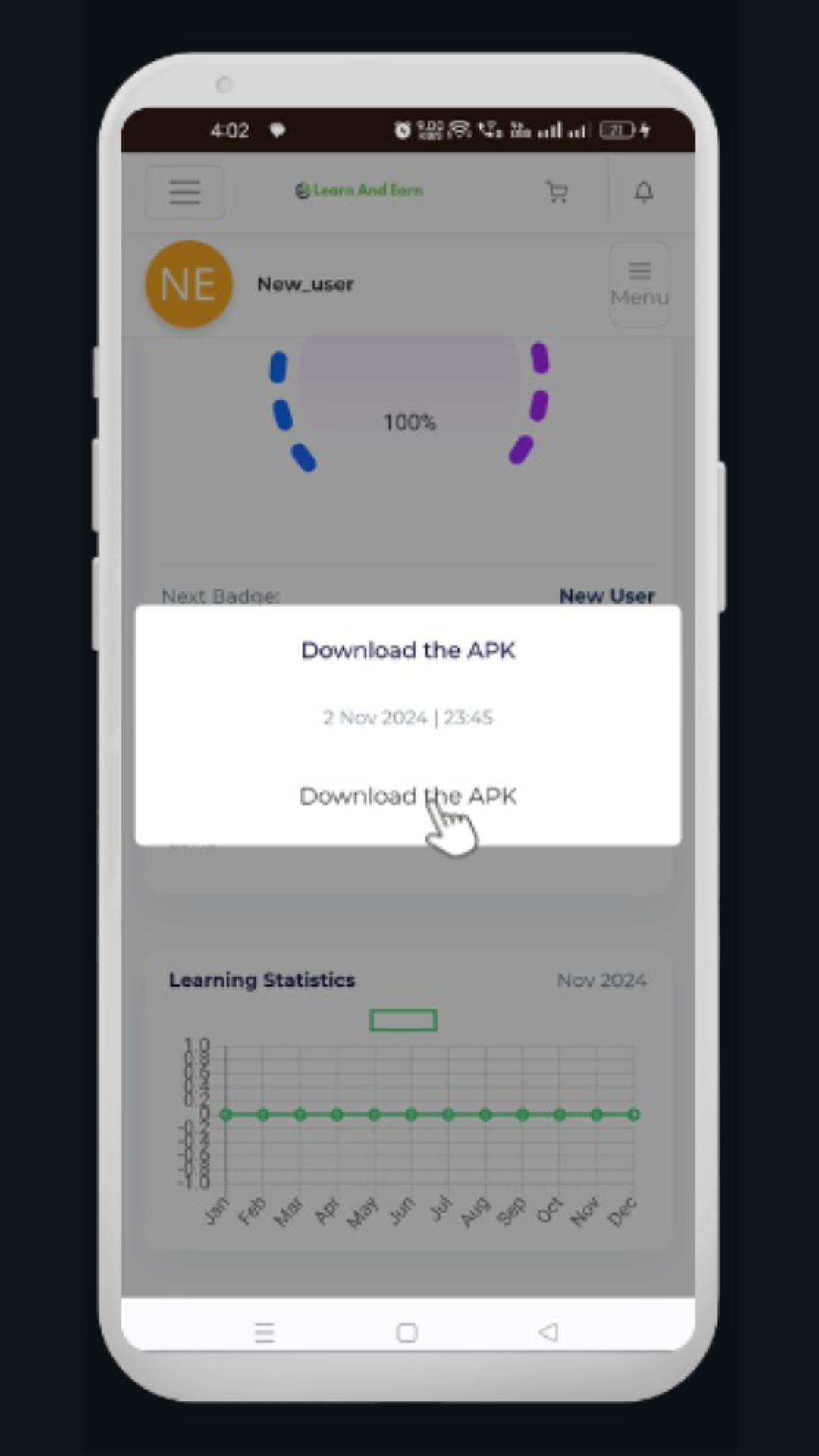
4. Install the App: Once the APK file is downloaded, you’ll see a prompt to install the app. Tap “Install” to proceed.
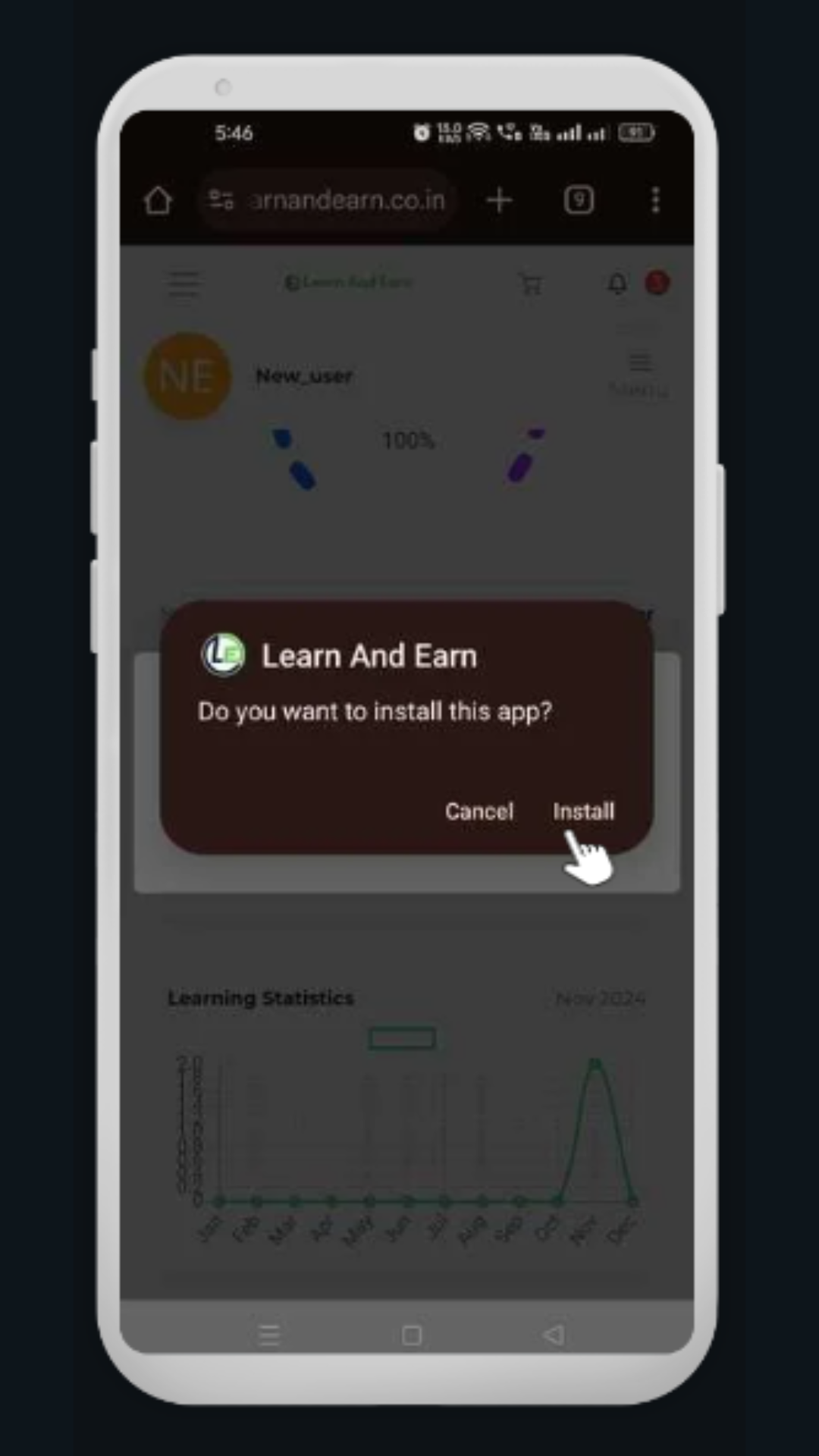
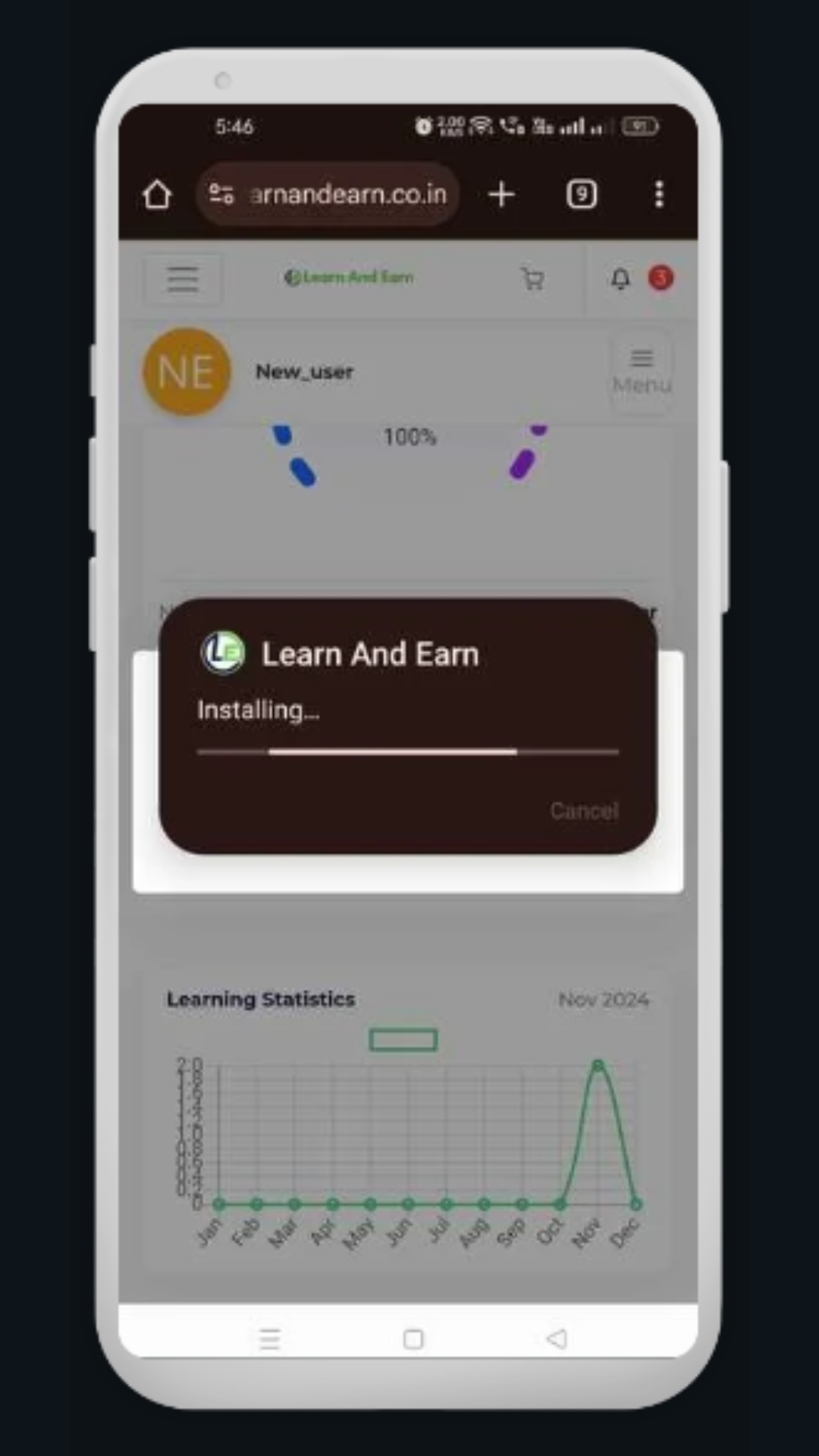
5. Open and Login: After installation, open the app and log in with your account credentials.
New Users: If you don’t have an account yet, select “Register” within the app and follow the on-screen instructions to sign up.
Note:- Refer to demo video for better understanding.
Next:- How To Complete KYC?
Unlock Skills & Earn Real Money with Learn And Earn!

Join Learn And Earn, where education meets opportunity! Subscribe to access 50-100 diverse online courses, including quizzes and certifications. Choose from our affordable plans—₹999 for 5 courses, ₹2999 for 20, or ₹4999 for unlimited learning for 6 months! But that’s not all—get paid for completing real-world tasks! From writing reviews to generating leads, earn money by taking on assignments that match your skills. Plus, share your affiliation code and get 10% commission when others subscribe! Learn, grow, and earn—all in one place. Start your journey with Learn And Earn today!