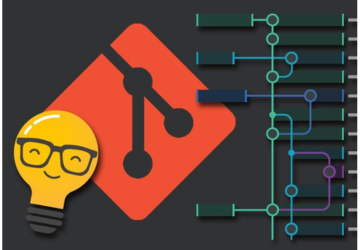Git Complete The definitive, step-by-step guide to Git
in Software Development ToolsAbout this course
This comprehensive Git course is designed for beginners and experts alike, requiring no prior knowledge. By the end, you'll have a solid understanding of Git and hands-on experience with source control concepts.
Recent Course Updates:
- Added a section on Updates and Errata
- Introduced a new Tagging section
Course Outline
Course Introduction: We kick off with an overview of Git, setting the stage for what's to come.
Git Installation: Detailed instructions for installing Git on both Windows and Mac.
Quick Start: In just 15 minutes, you'll dive into Git by signing up for GitHub, creating a repository, cloning it locally, making changes, and pushing updates back to GitHub.
Basic Commands: Learn all the essential Git commands, from initiating a new project to committing changes, managing files, and reviewing your repository's history.
Comparisons in Git: Explore the different states of your local environment and how to compare changes across commits and remote repositories.
Branching and Merging: Discover Git's branching and merging capabilities. You'll start with simple scenarios, handle automatic merges, and learn to resolve merge conflicts using visual tools.
Rebasing: Dive deeper into rebasing with practical examples and conflict resolution techniques.
Stashing: Learn how to save your work-in-progress temporarily to focus on urgent tasks, then resume right where you left off.
NEW: Tagging: Understand how to mark key milestones or releases in your projects and utilize these tags for comparisons and navigation within GitHub.
All sections include setup guides to ensure you have the right tools and configurations.
Course Features
- Presentations: Audio/video explanations of core concepts with minimal slides.
- Screencasts: Nearly 4 hours of step-by-step video tutorials showing real commands and actions.
- Supplementary Materials: Attachments and document lectures with reference materials and illustrations.
Moving Forward
This course will continue to grow with additional topics and bonus content, shaped by student feedback and course discussions. Engage with the community to maximize your learning experience!
Join us in this complete guide to Git and become a master of version control!
Comments (0)
Quiz & Certificates